|
|
Phantom CineMag and CineStation
HOT-SWAPPABLE MEMORY (CineMag)
AND DOCKING STATION (CineStation)
Workflow solution for high-speed imaging
CineMag
|
High-speed
imaging is memory-hungry
Shooting 1000 frames-per-second with the Phantom HD at 1920 x 1080
and 14-bits-per-pixel will use 3.6 GB of memory for each second of
recording and take 15 minutes for a 4-second recording to save via
standard GB Ethernet. Those are 15 minutes are better spent shooting,
maintaining the momentum and pace on set. Equipping a camera, such
as the Phantom HD, with a CineMag does the same thing in about 10
seconds.
The Phantom CineMag also enables long record times for events that
would normally exhaust built-in memory.
Improving workflow
Acknowledging the memory needs of high-speed imaging, Vision Research
have developed a reliable hot-swappable, non-volatile memory solution
for Phantom digital high-speed video cameras that improves shooting-and-recording
workflow.
Available in three sizes (128 GB, 256 GB and 512GB) and suitable for
the Phantom HD, 65, v210, v310, v12.1, v710 and v640 digital high-speed
video cameras, cines can be recorded directly into the CineMag with
speeds of up to 700 megapixels-per-second. If higher speeds are needed,
the cines can be recorded directly into the camera's RAM and then
uploaded to the CineMag in seconds.
 Data
can be accessed in the CineMag from the Phantom software in the same
manner as recordings in a camera would be accessed. Cines can be viewed,
trimmed, enhanced and then saved to hard drive. Data
can be accessed in the CineMag from the Phantom software in the same
manner as recordings in a camera would be accessed. Cines can be viewed,
trimmed, enhanced and then saved to hard drive.
When the CineMag is full and cines are safely saved, the unit can
be removed and another snapped into place and recording can continue
without interrupting the workflow. The raw cine recordings can be
viewed later using the same camera or a Phantom CineStation docking
unit. (See below).
The CineMag shown, left, is the smaller
128 GB version |
| More
CineMag features
***
Capture
all important events. Multiple recordings of a recurring event can
be safely saved using a CineMag-equipped camera set up for automatic
saves
***
Provdes a safe, secure, and portable storage
for cine files
*** Immediately save high-speed
recordings to non-volatile memory and the camera is free for the
next event
*** Efficient cine raw format packs
a great deal of information into available memory
*** can be "played out"
over HD-SDI link or component video if using the CineStation. (See
below) |
| Model |
Phantom CineMag for HD, 65, v210, v310,
v12.1, v710 and v640 high-speed digital video cameras |
| Capacity |
128 GB, 256 GB and 512 GB |
| Size |
192 (L) x 126 (W) x 40 (H) mm (Note: 128 GB version
is half the height) |
| Weight |
0.9 kg (less for 128 GB version) |
| Recording |
Fully-compressed 12-bit or 14-bit sensor data, saved internally
as 10-bit log |
| Power consumption |
1.5 amp supplied by camera of CineStation |
What happens when I
finish recording to the CineMag?
CineStation
|
The
ultimate companion to the CineMag
The CineMag/CineStation combination have been designed to work
as a tandem team both to improve workflow and to save valuable
 camera
time. (Left: CineStation with CineMag attached on top) camera
time. (Left: CineStation with CineMag attached on top)
How do the CineMag and CineStation
work together?
With the CineMag mounted on a compatible Phantom camera, the
CineMag can hold 128, 256 or 512 GB of raw cine files in safe,
portable, non-volatile memory. What happens to all that data
at the end of a recording session?
How does the CineStation improve
workflow?
The Phantom CineStation is an off-camera solution for viewing,
editing and saving cines previously stored on a CineMag eliminating
the need to involve the camera and so leaving it free to continue
recording.
The CineMag is moved from the camera and installed on to the
CineStation from which each saved cine can be quickly reviewed.
The CineStation supports both raw digital and video workflows
by providing a fast-file download capability, as well as the
ablility to play the cine files stored on the CineMag over dual
HD-SDI video outputs or compoent video. The optional 10Gb Ethernet
version of the CineStatuion accelerates workflow evern more.
Attaching the CineStation to a monitor using the standard dual-link
HD-SDI or component video outputs, saved cines can be played,
rewound, fast-forwarded/reversed, and single-stepped. Simple
corrections can also be made such as gamma, brightness, contrast
and saturation.
|
More
CineStation features
***
4:2:2
and 4:4:4 standard playback
***
tri-level
genlock input allows for synchronisation with multiple devices
***
Video
outputs support a large number of standard video formats
|
| Model |
Phantom CineStation |
| Size |
26 (L) x 15.25 (W) x7.7 (H) cm |
| Weight |
2.3 kg |
| Power |
100-240VAC, 120 Watts |
| Inputs |
Tri-level genlock, CineMag interface, AC power |
| Outputs |
Gb Ethernet (shared with CineStation control), dual link, HD-SDI
(4:4:4), component video (YPrPb); optional 10 Gb Ethernet |
 VISION
RESEARCH Phantom CineStation Datasheet VISION
RESEARCH Phantom CineStation Datasheet
Adept Electronic Solutions are "The Machine Vision and Imaging
Specialists" and distributor of Vision Research products in Australia
and New Zealand. To find out more about any Vision Research machine
vision product please email us at: adept@adept.net.au
or call us at Perth (08) 92425411 / Sydney (02) 99792599 / Melbourne
(03) 95555621 or use our online contact
us page.
|
![]() VISION
RESEARCH Phantom CineStation Datasheet
VISION
RESEARCH Phantom CineStation Datasheet 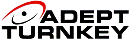




 Data
can be accessed in the CineMag from the Phantom software in the same
manner as recordings in a camera would be accessed. Cines can be viewed,
trimmed, enhanced and then saved to hard drive.
Data
can be accessed in the CineMag from the Phantom software in the same
manner as recordings in a camera would be accessed. Cines can be viewed,
trimmed, enhanced and then saved to hard drive. camera
time. (Left: CineStation with CineMag attached on top)
camera
time. (Left: CineStation with CineMag attached on top)