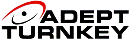|
||||||||||||||||||||||||||||||||||||||||||
|
||||||||||||||||||||||||||||||||||||||||||
Phantom Remote Control Unit
Go
to Vision Research Accessories
| With
a screen big enough to use as a video monitor while being small
enough to be hand-held, this small, light-weight remote controller
unit easily supports most functions of the Phantom digital high-speed
camera series. |
| Key features |
| Ergonomic
design
The RCU's ergonomic design and low weight (740 gm) allows the user to hold the unit in one hand while using the other hand to manipulate the settings. Flexible positioning As an alternative to being hand-held, the unit can be set on any horizontal surface or mounted to any available mounting point using the 1/4-20 tap at the bottom of the unit. Finger-tip control The sensitive 13 cm (5") touch screen provides complete control of the unit with just a tap of the finger. The scroll/jog dial allows for very fast change of settings or to delete through a recorded cine. Flexible connectivity |
 |
 |
|
|
Remote Control Unit connects to the Phantom HD and 65 cameras |
Remote Control Unit (left) shown with
the Break-Out-Box |
||
|
Phantom Break-Out Box allows any v-Series
camera to connect to the Remote Control Unit. The RCU can connect
directly into the Phantom HD or Phantom 65 camera via the camera's
remote port. The optional industrial Bluetooth connectivity
gives the freedom to control the camera wirelessly.
|
|||
More features
*** Extensive
control over Phantom cameras without the need to attach the camera
to a PC
*** Lightweight
and handheld for mobility and flexibility
***
5” active TFT display is easy to see – even outdoors
*** Intuitive/simple
user interface minimizes learning curve
*** Easy control over
hard-to-access camera installations
*** Compatible with
PCC software
| Model | Phantom Remote Control Unit |
| Size | 17.75(W) x 10.2(H) x 8.9(D) cm |
| Weight | 740 grams |
| Screen | 13cm (5") diagonal, 800 x 480 Active TFT Touch screen |
| Connectivity | Phantom v-Series via Breakout-Box. Phantom HD or 65 direct to remote port |
| Wireless control | Optional industry Bluetooth connectivity |
| Battery life | Up to 2 hours |
![]() VISION
RESEARCH Phantom Remote Control Unit Datasheet
VISION
RESEARCH Phantom Remote Control Unit Datasheet
Adept Electronic Solutions are "The Machine Vision and Imaging Specialists" and distributor of Vision Research products in Australia and New Zealand. To find out more about any Vision Research machine vision product please email us at: adept@adept.net.au or call us at Perth (08) 92425411 / Sydney (02) 99792599 / Melbourne (03) 95555621 or use our online contact us page.
|
If you like this page, please recommend and share it. |
|||
| More | |||