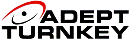|
||||||||||||||||||||||||||||||||||||||||||
|
||||||||||||||||||||||||||||||||||||||||||
Achieving full performance and stability
using USB3 camera interface
Over
time, developers have conquered numerous challenges that arise in association
with any new technology and, despite
the USB 3.0 camera interface, in Australia, being a newcomer in the field
of industrial applications, it is evident that this technology can be
implemented with full industrial capability, immediately.
Getting full performance and stability using the USB3 camera interface
In general, the USB3 camera interface works with all good-quality, on-board
USB3 chips. If your computer has no on-board USB3 chip, a USB3.0 PCI Express
card can also produce acceptable results.
On a PCIe card, the physical USB 3.0 host controller and the USB 3.0 port
are very close together so there is no signal loss due to the distance
between the USB 3.0 host controller and the port. Also, the PCI Express
card has an external power supply which also enhances the USB 3.0 signal.
Maximising throughput
Using USB3, optic fibre cable lengths of up to 100 metres are possible.
However, most applications do not need such a long length and a 3-metre
passive cable is usually appropriate.
Increasing the cable length means that the quality of the signal deteriorates
as the length of the cable increases. If your application requires high
data throughput via a longer cable, it is possible to deploy an active
USB 3.0 15 m cable or a fibre-optic solution of up to 100 metres.
Low-quality USB 3.0 connectors and soldering points also adversely influence
the signal quality. Consequently, it is recommended that only tested and
approved cables be deployed and Adept Turnkey will be pleased to make
recommendations for your application.
Maximising the bandwidth
Some cameras with high-end sensors generate a high data throughput, pushing
the USB 3.0 interface to its limits. To ensure a stable and consistent
result, the host PC should be equipped with USB 3.0 chip sets from Intel
(Ivy Bridge, Haswell, Haswell-Refresh) or AMD (Kaveri) and a fast multi-core
processor (i5 or i7). If your host PC does not have an Intel or AMD USB
3.0 chipset, the iDS USB 3.0 PCI Express with the new Renesas µPD720202
USB 3.0 chip will also produce excellent results.
As an additional aid to determining performance, some manufacturers such
as iDS, offer as part of their software, a host-performance window which
shows the limits of the host PC.
It is recommended that the back USB 3.0 port of the host system be used
and that the latest drivers are installed on the host PC.
Setting up a USB 3.0 multi-camera system
- our suggestion
A high-performance, host PC is the basic requirement to setup a USB 3.0
multi-camera system.
For setting up a USB 3.0 multi-camera application, we recommend the
use of PCI Express USB 3.0 extension cards with the Renesas µPD720202
USB 3.0 chip. This PCIe card has four Renesas USB 3.0 chips on board which
guarantees optimum USB 3.0 performance for every USB 3.0 port on the card.
In addition, the external power supply of the USB 3.0 PCIe card provides
enough power for the high power demands of USB 3.0 cameras.
Please talk
to us about your USB 3.0 camera interface requirements in Australia and New Zealand.
We will be pleased to recommend taylor-made solutions for your application
|
If you like this page, please recommend it and share it. |
|||
| More | |||