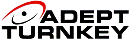|
||||||||||||||||||||||||||||||||||||||||||
|
||||||||||||||||||||||||||||||||||||||||||
HALCON's OCR Assistant lends a helping hand
Go to MVTec
Go to Machine vision
software
Go to Halcon 11
Go to Halcon 12
| The OCR Assistant, one of the assistants in HALCON's HDevelop software, is a front-end to HALCON's optical character recognition software. | |
|
|
|
| Using the OCR Assistant will enable you to: | |
| • | easily and quickly set parameters for optical character recognition (OCR) with the Quick Setup, |
| • | segment text by choosing parameters suitable for the characters appearance |
| • | choose a pretrained classifier or train your own classifier |
| • | choose the kind of results you need |
| • | generate code for your OCR application |
| Simple to use and customise, if needed | |
| HALCON uses a classification approach
for optical character recognition that requires segmentation of
individual characters from their background in an image and then
reads each character using a pre-trained classification. |
|
| Getting started Setting up an OCR task is very easy with the OCR Assistant's Quick Setup. It is done in five steps. The quick setup tool uses basic image information, and so Halcon offers the option to further optimise for more challenging OCR applications. If the Quick Setup iss successful, the characters found are read and the Results tab is automatically opened. Otherwise, the segmentation tab opens and allows you to adapt parameters while simultaneously observing the segmentation results. Helping to customise The OCR assistant supports customisation by providing a graphical interface for manually selecting the best parameters for segmentation. Users can adjust settings like character appearance, size, shape features, orientation range, fragmentation, and layout (number of lines of text, expected number of characters, etc). Results of the parameter settings are displayed in real-time on the sample image. |
|
| How it works The general process of an OCR application is seen in the figure below which shows how a sample is found in an image via segmentation and can be directly classified if an OCR classifier is available. The sample is then assigned to a certain class, a symbol. If no suitable classifier is available, samples can be added to a training file from which a classifier can be trained that can subsequently be used to classify a sample. The symbol class is typically equivalent to a simple character. |
|
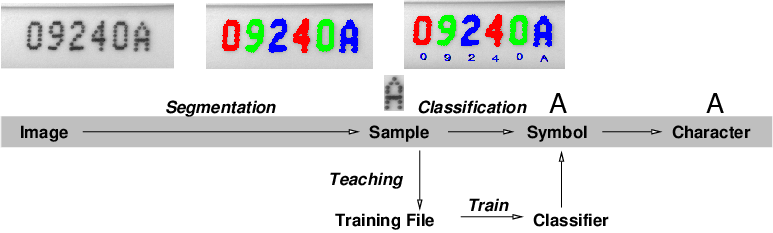 |
|
Adept Turnkey Pty Ltd are "The Machine Vision and Imaging Specialists" and distributor of MVTec products in Australia and New Zealand. To find out more about MVTec's products or any machine vision product, please contact us or call Perth (08) 9242 5411 / Sydney (02) 9905 5551 / Melbourne (03) 9384 1775
|
If you like this page, please recommend and share it. |
|||
| More | |||