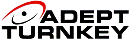|
||||||||||||||||||||||||||||||||||||||||||
|
||||||||||||||||||||||||||||||||||||||||||
TurboDrive/GigE synergy:
An innovative speed advantage with no additional costs
| Keep
the convenience of GigE and add speed of transfer to achieve faster
throughput without image degradation Melding the convenience of GigE with increased speed and no image loss, is now possible with Teledyne Dalsa's TurboDrive technology. What is TurboDrive? TurboDrive is a method of sending data across a gigabit Ethernet network at an increased rate. Specifically designed for GigE Vision networks, TurboDrive can be turned on/off through a software API command in Teledyne DALSA's Sapera LT 8.0 software, or through a command button on their CamExpert program. Why use TurboDrive? Gigabit Ethernet networks are designed to transport data at approximately 1 gigabit/sec, or about 125Mbytes/sec. With the rise of fast, large CMOS image sensors, the GigE network has become a bottleneck and TurboDrive increases the throughput of the connection. With the help of TurboDrive, images from the camera to the host computer can be moved without users having to revert to more expensive technologies. Using TurboDrive, GigE Vision cameras send pixel information at a rate in excess of 125 MB/s, speeding up line and frame rates beyond the nominal link capacity. It can also be used to aggregate information from multiple cameras onto a single physical link. For instance, data coming from 2 cameras could be sent to the same network card. How does TurboDrive work? TurboDrive uses image-entropy-based encoding to model pixel information with no loss of information which enables faster data transmission on the link as each pixel is comprised of fewer bits for encoding. Depending on the image, TurboDrive packs the pixel data into the gigabit Ethernet packets more efficiently. The image in system memory is exactly the same as the image read from the camera sensor as TurboDrive does not rely on image compression. |
What performance improvement can be expected?
The degree of improvement is highly dependent on the image itself but
throughput increases range from 20-150%, with 50-100% being common.
How reliable is TurboDrive?
The technique is as reliable as communications link between the camera
and the computer.
Because of the nature of the data packing, TurboDrive requires a reliable
transmission channel such those offered by GigE Vision, USB3 Vision and
CLHS (Camera Link High Speed). Transmission errors in these protocols
are handled at the transmission link layer: therefore the TurboDrive decoding
engine on the host always sees an error free digital signal.
What is needed to run TurboDrive?
No-cost TurboDrive is proprietary to Teledyne DALSA and requires Sapera
LT 8.0 (minimum) to run Turbo Drive. Sapera LT 8.0 is also free.
How does TurboDrive work with other features
like burst mode, or cycling mode?
Burst mode is the ability to buffer many images in internal camera memory
during peak acquisition times and to transmit them over the GigE network
during slow periods. TurboDrive accelerates the transmission of images
and increases the overall system throughput.
Cycle mode is the ability to acquire several images in close sequence,
changing acquisition parameters (like exposure times, region of interests)
between each image acquisition. Once completed the cycle restarts until
the overall process is stopped. Cycle mode can be combined with Burst
mode to acquire images at faster than link speed, storing images in local
memory while changing parameters in between each acquired image.
Does TurboDrive only work
with GigE Vision?
TurboDrive can work with any reliable transmission link, specifically
those with error correction and can be successfully used with GigE Vision,
USB3 Vision and Camera Link HS. TurboDrive is not suitable for Camera
Link since any transmission errors that may occur with Camera Link are
not corrected at the transmission protocol layer.
Which cameras can use TurboDrive?
TurboDrive is available with specific GigE Vision cameras from Teledyne
DALSA. (See list below)
Does TurboDrive affect the imaging application?
The TurboDrive decoding engine does run on the host computer and will
consume some CPU cycles to execute and has been designed to operate transparently
with Teledyne DALSA products.
It is activated as a feature presented by the Teledyne DALSA GigE Vision
driver and is available with Sapera LT 8.0. If In-CamExpert is being used,
a simple change to the GigE Vision Host Control Features is needed. No
changes are necessary to the application source code as the Teledyne DALSA
GigE Vision driver takes care of decoding the image stream received from
the camera.
Upon activation of TurboDrive, the camera and software will automatically
synchronize and permit faster image acquisition. Even though data on the
link is encoded, the resulting image buffer provided to the user application
contains the original data output by the sensor.
| Summary
of benefits |
||
|
• Faster data
throughput |
• Retains the convenience
of GigE |
• No image compression/degradation |
• Free-of-charge |
• Reliable data transfer |
• Can be used with any reliable
transmission link |
|
• No changes to application source code |
• No changes to hardware |
• Handles data surges without
any loss of image data |
| Currently
supported
models (more to come) |
||||
| •
Genie Nano M1940 GigE |
• Genie Nano C1940 GigE | • Linea Mono 2k GigE | • Linea Mono 4k GigE | • Linea Mono 8k GigE |
| Please contact us for TurboDrive technical details | ||||
Acknowledgement: The above is an adaptation of an article published by Teledyne DALSA. Adept Turnkey acknowledges its prior authorship and is produced with permission.
|
If you like this page, please recommend it and share it. |
|||
| More | |||