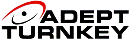|
||||||||||||||||||||||||||||||||||||||||||
|
||||||||||||||||||||||||||||||||||||||||||
 HALCON
HALCON
Back to MVTec
Back to
Machine Vision Software
| Key Features | ||
| • Optimised for industrial imaging applications | • Matching to find even rotated or partly occluded objects |
• Blob analysis with more than 50 shape and gray-value features |
| • High-accuracy
measuring |
• Optical
character recognition and verification |
• Arbitrarily shaped ROIs for significant flexibility and speed |
| • Detection of lines, circles, ellipses with accuracy up to 1/50 pixel | • Extremely fast morphology | • Colour image processing and hyperspectral imaging |
| • Processing of extremely large images (more than 32k x 32k) | • Image sequence processing (e.g., for surveillance tasks) | • Revolutionary software for 3D machine vision |
| HALCON 22.11 | |
|
Deep OCR Training
|
|
| HALCON`s Deep OCR enables users to efficiently
solve text reading applications in a multitude of use cases. In HALCON
22.05 the training functionality has been extended to offer application
specific training with the user's own application dataset. This extends
the ability of users to solve complex applications like reading text
with low contrast (e.g., on tires). Another advantage of HALCON's Deep OCR is with the ability to train very rarely used special characters or printing styles. Training for Deep OCR significantly improves the performance and usability and makes applications more robust. |
|
|
Global Context Anomaly Detection
|
|
| HALCON 22.05 allows for detection of logical anomalies in images. This builds on the deep learning anomaly detection feature that HALCON software already provides. Previously, it was possible to detect local, structural anomalies. However, the new “Global Context Anomaly Detection” is a technology that can understand the logical content of the entire image. As with HALCON's existing anomaly detection, the “Global Context Anomaly Detection” tool only requires good images for training, eliminating the need of data labeling. This technology makes it possible to detect entirely new variants of anomalies like missing, deformed, or incorrectly arranged components. | |
|
Print Quality Inspection improvements
|
|
|
Print Quality Inspection (PQI) refers to the evaluation and grading of certain aspects of printed barcodes and data codes according to international standards. HALCON supports 1D and 2D codes and in HALCON 22.05, the PQI of data codes has been further improved. It is now up to 150% faster. In addition, the module grid determination for print quality inspection of ECC 200 has been improved. |
|
|
Other new features
|
|
|
• New operator that performs adaptive histogram
equalization to improve contrast locally in an image.
|
|
|
• HDevelop’s Matching Assistant now
generates the code based on Generic Shape Matching.
|
|
|
• A number of new tools have been made faster
|
|
|
• Small improvements to HDevelop
|
|
| HALCON 21.11 | |
| AI² Interface | |
| A typical issue associated with current AI Accelerator hardware is the proprietary API's that currently have no set standard. To combat this MVTec introduced the AI² Interface. AI² is future-proof and allows the impentation of plug-ins for specific hardware. Currently TensorRT™ and OpenVINO™ tookits are available, but expect more to come. | |
| OpenVINO™ | |
| OpenVINO™ is a toolkit for high-performance
deep learning on Intel hardware. The toolkit extends workloads across
Intel® hardware (including accelerators) and maximizes performance.
OpenVINO™ provides plugins for Intel hardware such as: • Intel CPUs • Intel GPUs • Intel VPUs (e.g., Intel® Movidius™ Neural Compute Stick) Using the OpenVINO™ toolkit plugin can shorten system runtime and lower memory consumption. |
|
| Code128 Reader improvements. | |
| HALCON 21.11 allows codes with a larger amount of blur to be read. | |
| Instance Segmentation | |
| HALCON 21.11 delivers a new technology called “instance segmentation”. This combines semantic segmentation and object detection. Instance segmentation allows objects to be assigned to different classes with pixel accuracy. This technology is useful in applications where objects are very close to each other, touch or overlap. | |
| Improved Dictionary Handling | |
| Dictionaries make it easy and convenient to manage complex data in HALCON. For example, different data types such as images, Regions Of Interest and parameter settings can be bundled in a single dictionary. Dictionaries can now be initialized with a single operator call and the syntax for adding and retrieving elements has been simplified. In addition, the auto-completion now also suggests the keys contained in the dictionary, which further speeds up and simplifies working with dictionaries. | |
| Future-proof interface for shape-matching | |
| HALCON 21.11 provides Generic Shape Matching that
offers user-friendly access to MVTec’s industry-proven shape
matching technologies. In this version users can now implement their
solution much faster as the number of required operators is significantly
reduced. Further, existing functionalities are enhanced to increase
usability. e.g. the clutter feature has been integrated, handle inspection
has been optimised, and additional parameters have been integrated
and included in the automatic parameter estimation. |
|
| Additional Features | |
| • HDevelop now offers a dark mode. • Canvas now offers a zooming tool as well as the ability to fit all graphic windows into view. • The bar code reader now allows users to set a maximum bar code width. |
|
| HALCON 21.05 Progress | |
| Deep Optical Character Recognition improvements | |
| Deep OCR is a holistic deep-learning-based approach for OCR. Compared to existing algorithms, Deep OCR can localize characters much more robustly, regardless of their orientation, font type and polarity. The performance and usability of Deep OCR have been substantially improved in version 21.05. The handling of big images has been upgraded and the subsequent results now contain a list of character candidates with corresponding confidence values. This can be used to improve the recognition results. | |
| Generic shape matching | |
| HALCON 21.05 introduces Generic Shape Matching which makes MVTec's shape matching technologies more user-friendly and future-proof. In this version users can now implement their solution much faster as the number of required operators is significantly reduced. | |
| HDevelop improvements | |
| HDevelop's new window docking has been improved in HALCON 21.05. Users are now enabled with more options to control the position when floating windows are opened. Previously the top corner of the main screen has been used as the origin. Now it’s also possible to select the upper left corner of the screen where HDevelop is located, or the upper left corner of HDevelop itself. Additionally a new feature called "Auto-hide" has been introduced, this feature allows users to quickly shrink widgets into the side bar when they don't need them and bring them back when necessary. | |
| HALCON Deep Learning framework | |
| HALCON 21.05 includes a first version of HALCON Deep Learning framework. This allows experienced users to create their own models within HALCON. | |
| Subpixel barcode reader improvements | |
| In HALCON 21.05 the subpixel barcode reader has been improved for low-resolved codes. The decoding rate for those can now increase up to 50%. | |
| Improvements of basic operators in 2D and 3D for fast and robust preprocessing | |
| In this version the 3D point cloud sampling now supports a new mode called "furthest point" which typically results in a more uniform sampling of a 3D object. The 3D point cloud smoothing has been extended by a new mode that uses information from the XYZ-mappings. 3D point cloud smoothing can be used as a preprocessing step to smooth point clouds and remove noise | |
| HALCON 20.11 Steady and Progress | |
| Improved Surface-based 3D-Matching | |
| HALCON 20.11 offers an edge-supported surface-based 3D-matching which is significantly faster for 3D scenes containing multiple objects and edges. Additionally, the usability has been improved by removing the need to set a viewpoint. | |
| DotCode and Data Matrix Rectangular Extension | |
| The data code reader in HALCON 20.11 has been extended by the new code type, DotCode. This type of 2D code is based on a matrix of dots. It can be printed very quickly and is especially suitable for high speed manufacturing lines. Furthermore, the ECC 200 code reader now supports the Data Matrix Rectangular Extension (DMRE). | |
| Deep OCR | |
| Deep OCR is a holistic deep-learning-based approach for OCR. This new technology brings machine vision one step closer to human reading. Compared to existing algorithms, Deep OCR can localize characters much more robustly, regardless of their orientation, font type and polarity. | |
| Shape based matching enhanced | |
| In HALCON 20.11, the shape-based matching tool has been improved. This increases usability as well as the matching rate. It also increases robustness in low contrast and high noise situations. | |
| Changes to HDevelop | |
| HALCON 20.11 has implemented more viewing options for individual viewing configurations. The changes feature a dark mode with white text on a black background. A new modern window docking concept allows windows to be repositioned. Moreover themes are now improved to improve visual ergonomics and to suit individual preferences. | |
| Deep Learning edge extraction | |
| Deep Learning edge extraction is a new and unique method to robustly extract edges. There are two major use cases for this new tool. The first case is where images have a wide variety of edge types visible. The tool can be trained with only a few images to reliably extract all desired edges. Hence the programming effort to extract specific types of edges is highly reduced. The second major use case, is where edges are low contrast and in high noise situations. The tool is innately able to robustly detect these edges. It makes it possible to extract edges that traditional edge detection filters cannot detect. | |
| New HALCON/Python Interface | |
| HALCON
20.11 introduces a new HALCON/Python interface. This enables developers
who work with Python to easily access HALCON's powerful operator set. |
|
| HALCON Progress 19.11 | |
| Additonal Deep Learning technologies for a broader range of applications | |
| Providing increased accuracy and an extended choice of compatible platforms | |
| Convenient inspection | |
| HALCON 19.11 offers a new anomaly detection system which facilitates the automated surface inspection for, e.g. detection and segmentation of defects. | |
| More Transparency | |
| HALCON's newly implemented Grad CAM supports you in analysing which parts of an image have a strong influence for the inference into a certain class. Furthermore, the Grad-CAM heatmap is very fast compared to the previously offered method. | |
| Supportive of ONNX Format | |
| Within the 19.11 edition CNNs can be exported into the ONNX (Open Neural Network Exchange) format. From 19.11 onwards HALCON is able to read data on ONNX format allowing to use previously created 3rd party networks within HALCON. | |
| Speedups | |
| HALCON 19.11 is significantly accelerated for multi-core systems. | |
| Generic box finder | |
| A new feature in HALCON 19.11 is the generic box finder for pick and place applications. This feature allows users to find boxes of different sizes based on 3D space eliminating the need to train a model for each required box size. | |
| HALCON Steady 18.11 | |
|
More new powerful
capabilities
|
|
| Two editions available- HALCON Steady (as successor of HALCON 13) offered as a perpetual license and HALCON Progress - available as a 12 month subscription with a fast six-month release cycle. | |
| Deep Learning Users are able, seamlessly, to train their own classifier using pretrained CNNs included in HALCON which have been highly optimised for industrial applications. |
|
| ECC 200 Code Reader Improvements
Improved recognition rate can be increased by 5% (data based on MVTec's internal ECC 200 benchmark consisting of more than 3,700 images from various applications). The ECC 200 reader is now able to read codes with disturbed quiet zone and codes against complex backgrounds can be found and read faster and more robustly. |
|
| Improved Automatic Text Reader HALCON features an improved version of the automatic text reader, which now detects and separates touching characters more robustly. |
|
| Improved Bar Code Reader HALCON now features optimized edge detection, which improves the ability to read bar codes reliably with very small line widths as well as those with strongly blurred codes. the quality of the bar codes is also verified in accordance with the most recent version of the ISO/IEC 15416 standard. |
|
| New Data Structure "Dictionaries HALCON 18.11 introduces a new data structure "dictionary", an associative array that opens up new ways of working with complex data. For example, this allows bundling various complex data types (eg., an image, corresponding ROIs and parameters) into a single dictionary, making it easier to structure programs |
|
| Easier handling of Variable
Inspect in HDevelop Double-clicking a handle variable now returns all parameters associated with the handle and their current settings. |
|
| HDevEngine Improvements HDevelop provides a new library export that makes the use of HALCON procedures from C++ and .NET as easy and intuitive as calling any other C++/.NET function. This new library export also generates CMake projects which can easily be configured to output project files for many popular IDEs |
|
| Automatic Handle Clearing HALCON now makes it much more comfortable to work with handles by clearing these automatically once they are no longer required. This significantly reduces the risk of creating memory leaks and makes writing "safe code" much simpler. |
|
| Surface Fusion For Multiple
3D Point Clouds HALCON now offers a method that fuses multiple 3D point clouds into one watertight surface. This new method combines data from various 3D sensors, even from different types like a stereo camera, a time of flight camera, and fringe projection. This technology is especially useful for reverse engineering. |
|
| 3D Improvements HALCON now offers optimized functions for surface-based 3D matching. These can be used to determine the position of objects in 3D space more reliably, making development of 3D applications easier. |
|
| Support for Hypercentric Lenses A new camera model within HALCON now allows the corrections of distortions in images that were recorded with hypercentric (also known as pericentric) camera lenses. |
|
| Deflectometry HALCON 18.11 includes new operators, which enable the user to inspect specular and partially specular surfaces to detect defects by applying the principle of deflectometry. |
|
| HALCON 13 | |
|
-Professional software
for all machine vision applications
|
|
| This powerful machine vision software suits all types of applications. HALCON 13 not only masters complex 3D machine vision tasks but also offers supplier's experience, a comprehensive set of technologies and the flexibility of your choice of hardware. | |
| 3D matching and 3D reconstruction HALCON views information simultaneously from multiple cameras leading to a more robust reconstruction than was possible using previous stereo methods. |
|
| Direct debugging HALCON's HDevEngine applications can now be debugged directly, making error tracking, and even remote error-tracking, much easier. |
|
| Robust Identification Technologies New deep-learning technology achieves higher reading rates than with previous classification methods. HALCON 13's automatic text reader is faster and supports reading of dot print characters and barcodes even if large parts of the code are defective or not visible. Dealing with blur and distortion is easier. |
|
| Easy texture inspection Traditionally one the the more challenging machine vision tasks, dealing with an objects different characteristics has proved problematic. HALCON 13 offers an easy-to-use texture inspection, that automatically identifies defects by comparison with an image of flawless materials |
|
| Speedup HALCON 13 also offers significant speedups for all related technologies, i.e., shape-based 3D matching, local and perspective deformable matching, and component-based matching. |
|
|
If you like this page, please recommend and share it. |
|||
| More | |||