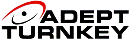|
||||||||||||||||||||||||||||||||||||||||||
|
||||||||||||||||||||||||||||||||||||||||||
Machine Vision Digital Connection Standards - Part 1
This is the first part on a two part series that describes the current connection types used in machine vision and imaging. The second part of this detailed explanation is avaliable here.
Technology is moving at a blistering pace in today's world. Products and standards are constantly evolving to accommodate the ever increasing demands that we place on getting the results we need in our particular business environments. This is no different in the machine vision arena. We are seeing a constant flow of new cameras with ever increasing performance, resolution and functionality. Furthermore as the industry has matured we have seen a more pointed focus on reducing overall systems costs. This is of course great news for the industry as it offers more choice which in turn results in a tighter solution for the customer at a lower price.
One of the key facets to these advances is the choice of connectivity between the camera and the acquisition device. As performance has increased the connection between the camera and the acquisition device has been under pressure to support the increased bandwidth, to do it at a lower cost and to do it more conveniently for the system designer and user. In response to this pressure there has been several connection types adopted by the machine vision industry. All have a position in the market but each has its own advantages and disadvantages. Data rates (bandwidth), cable lengths, environmental issues, usage, lifetime, software development and other considerations are all aspects to be considered. If designing, integrating or building a vision system it is important to understand the differences between these connection types.
The traditional camera connectivity types like standard video analog
or parallel RS422 and LVDS digital are still available, but they are becoming
less and less prevalent. The newer connection standards include Camera
Link, USB 2.0, IEEE 1394a (Firewire) and more recently 1394b (Firewire),
GigE Vision (Gigabit Ethernet). Each of these standards offer different
pros and cons and the individual requirement of a system will define which
best suits. In this paper we will investigate these relatively new digital
standards and discuss what the important differences are between them.
| Technology: | Camera Link | USB2 | IIDC IEEE 1394B | GigE Vision | Analogue Coax or Twisted Pair |
| Type of standard: |
Commercial
|
Consumer/ Office
|
Consumer/ Computer Network
|
Commercial
|
Commercial /Broadcast
|
| Connection Type: |
Point to point - link (MDR 26 pin)
|
Master/slave - shared bus
|
Peer to peer - shared bus
|
Point to point or LAN link (Cat 5 TP - RJ45)
|
Point to point/multiplexed
|
| Performance: |
<2380Mb/s (base) <7140Mb/s (full) continuous
mode
|
<480Mb/s USB2 burst mode
|
<800Mb/s continuous mode, equivalent to 65
Mbytes/sec
|
<1000Mb/s continuous mode, equivalent to
100 Mbytes/sec
|
Depends on digitization in Frame Grabber
|
| CPU Load |
Low
|
High
|
Low
|
Low
|
Low
|
| Distance: -max w/switch -max w/fiber |
<10m
Repeater is possible 100's of meters |
<5m
30m |
<4.5m
72m 200m |
<100m (no switch)
No Limit No Limit |
100's of meters
|
| Max number of devices: |
1
|
127
|
63
|
Unlimited
|
Depends on MUX
|
| PC Interface |
PCI Frame grabber
|
On mother board
|
PCI card
|
GigE NIC (on mother board)
|
PCI Frame grabber
|
CameraLink
Camera Link is a communication interface based upon the ChannelLink®
chipset initially developed by National Semiconductor for communicating
to computer displays. CameraLink for vision was developed by a consortium
of leading vision companies who recognized the need for a faster digital
connection to keep up with the ever increasing resolution and speed of
new cameras. CameraLink offers the fastest connection available today
for vision applications with sustained transfers over 600MBytes/sec.
CameraLink carries image data, synchronization signals and RS232 signals for camera control. It takes the form of a serialized data stream that in its Base configuration allows 28 bits of data to be transmitted over 4 twisted wire pairs. Of these 28 bits, 24 are used for image data (i.e. 24 bit colour or 3x 8bit mono) and the remaining 4 bits are used for timing signals. There are a total of 11 twisted pairs in a CameraLink cable. The remaining 7 pairs are used for camera mode control, pixel clock and RS232 for camera communications. CameraLink does not carry power to the camera and so the camera must be powered independently.
The Camera Link interface has three different configurations: Base, Medium and Full and is capable of transferring data at up to 650Mbytes/sec sustained.
- Base -single cable connector, 24 bits of data at up to 85 MHz,
- Medium -two cable connectors, 48 bits of data at up to 85 MHz
- Full - two cable connectors. 64 bits at 85 MHz
CameraLink uses 26pin Miniature Delta Ribbon (MDR) connectors that are locking with tabs or screws and quite thin flexible multi twisted-pair cabling. All 26 pins are used and so the cable contains the 11 twisted wire pairs for data and 4 pins are used for shielding. It is rated at a maximum 10 metre length and will connect a single camera i.e. it is point-to-point, not a network architecture. Most grabbers will accept signals from one camera but there are dual channel grabbers that will accept the signal from two CameraLink cameras independently. There are fibre extenders available for CameraLink to extend its signal up to 10Km.
 The
CameraLink interface is deterministic and this is one of its big advantages.
Data transmission is synchronized to a pixel clock. Timing signals are
transmitted and so all events are detected and processed in a deterministic
manner i.e. in a known and fixed time. Other bus network architectures
used for vision (discussed below) send data in packets which are later
reassembled, and so lose the time determinism that is sometimes required
of vision systems.
The
CameraLink interface is deterministic and this is one of its big advantages.
Data transmission is synchronized to a pixel clock. Timing signals are
transmitted and so all events are detected and processed in a deterministic
manner i.e. in a known and fixed time. Other bus network architectures
used for vision (discussed below) send data in packets which are later
reassembled, and so lose the time determinism that is sometimes required
of vision systems.
The CameraLink interface has been designed to transmit RS232 data on the same cable. This is typically used by the software to control the cameras operation (i.e. shutter speed etc).
A CameraLink connection requires that a CameraLink grabber be installed in the computer. While this adds cost a frame grabber adds other important features. These include DMA engines to reduce the CPU involvement with data transfer to virtually nil; Input/Output control; real-time trigger inputs and strobe outputs for lighting or to reject parts in a time critical manner and more. Some grabber manufactures such as Coreco for example also offer features for tracking data as it flows from the grabber to the software application to ensure no data is lost or confused i.e. image tagging etc. Coreco calls this "Trigger To Image Reliability". Some grabbers also offer pre-processing of the images using LookUp Tables or on-board processors.
CameraLink is a specialist connection. The cost to implement CameraLink is higher than USB, FireWire or GigE so it is typically used in those applications that require its unique features such as high speed, deterministic behaviour or slightly longer cable lengths.
-
CameraLink is best suited to applications that will benefit from or not
be hindered by:
- Higher parts cost
- Very high speed data-transfer rates
- cable lengths up to 10m
- very low CPU involvement with data transfer
- peer-to-peer single camera per CL chipset
- Deterministic transfers
USB 2.0
These days you can pretty much guarantee that your computer has USB 2.0 ports. USB's true strength lies in that it is by far the most ubiquitous PC interface available today. It can be found in every new PC for the past several years and will continue as primary computer peripheral interface for years to come.
USB was designed as an interface for computer peripherals and was not
originally designed with the intention of high speed deterministic data
transfers. Nonetheless it has been adopted as a connection standard for
vision and performs adequately in many applications. 
The USB 2.0 interface offers data transfer rates of 480 Mbits/sec which theoretically equates to 60 MBytes/sec. In reality the true sustained maximum data rate of USB2.0 is around 45 Mbytes/sec which is quite enough for many applications. For example a 640x480 pixel monochrome 8 bit camera running at 30 frames per second requires only 9 Mbytes/sec; a 640x480 pixel RGB colour camera running at 25fps requires approx 27 Mbytes/sec.
Cable lengths for USB2.0 are strictly limited to 5m but if extra length is required extenders are available. One of the drawbacks of USB2.0 is that standard USB connectors are non-locking and so in industrial applications run the risk of being dislodged. Some USB2.0 camera manufacturers like iDS Imaging have gone part of the way in solving this by supplying cameras and cables with mini-D connectors that will screw lock and so eliminate the possibility of coming loose.
The USB2.0 interface is both isochronous and asynchronous. This is best
explained as follows:
Data is sent in packets. An image is broken into small pieces and each
piece is sent in a separate packet. This is the isochronous part of the
packet. A small section of the packet however is kept for events that
may occur unexpectedly that require a signal to be transmitted to or received
from the camera quickly. For example the operator may choose to alter
the shutter speed of the camera. This is communicated over the USB2.0
connection and this command is fitted into the asynchronous section of
a packet. In this way the camera does not have to wait for a full image
to be transmitted before receiving these commands. It makes the connection
more responsive to control events. This event transfer is far from real-
time (non deterministic) but this architecture does go part of the way
in allowing the system to respond to events in a reasonably timely manner
and while the camera is running.
USB2.0 is a bus architecture and so multiple devices can share the same bus i.e. multiple devices can be connected to a USB Hub. One special note of care however is that all devices connected to the same USB2.0 bus must share the data bandwidth. So if there are two devices on a USB2.0 bus then each device has less than 22 Mbytes/sec allowed to it (i.e. not enough for 640x480 RGB camera running at 30fps).
USB2.0
is not loss tolerant. Any data captured by the camera that does not have
the bandwidth on the bus to be transmitted can be lost. Some cameras have
memory on-board to buffer image data if the USB bus is temporarily unavailable,
however this will not help if the camera video bandwidth exceeds that
available on the bus. Eventually the cameras buffer will fill and then
data will be lost.
Another point of care when there are multiple devices sharing the same bus is if one of these devices is an earlier version of USB then it will slow down the bus and so slow down all devices.
The USB2.0 connection is a polled type connection. The CPU continually
requests the camera for data to be sent packet-by-packet and so naturally
it requires significant CPU resources to control data transfer. The amount
of CPU involvement depends somewhat on the manufacturer of the USB2.0
camera and the driver written for it. iDS Imaging for example have very
efficient USB2.0 software drivers for their cameras and so offer data
transfer with less CPU intervention than other USB2 camera manufacturers.
A positive with USB 2.0 is that it can power devices on the bus and uses
the USB2.0 cable to provide power. The power supplied is limited to 5V
and 500 mA but if more power is required a powered Hub can be used or
the camera powered directly (if offered).
USB2.0 has limitations and cannot be used with high-resolution high-speed cameras, or for time critical or heavy computational applications. However for ease-of-setup, low cost and access to virtually any computer with no extra acquisition hardware USB2.0 is a suitable choice.
-
USB2.0 is best suited to applications that will benefit from or not be
hindered by:
- Low parts cost
- Use of standard computer hardware
- Relatively low speed data-transfer rates.
- Short cable lengths
- Relatively high CPU involvement with data transfer
- Port sharing for multiple cameras
- Non-deterministic transfers
Please continue to read on with Part 2 as we will be exploring the firewire and Gigabit Ethernet Standards.
Researched and Written by:
| Chris Moore NSW Sales Manager |
Marc Fimeri |
For more information or to discuss please contact us.
|
If you like this page, please recommend and share it. |
|||
| More | |||