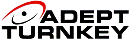|
||||||||||||||||||||||||||||||||||||||||||
|
||||||||||||||||||||||||||||||||||||||||||
Applying Machine Vision to Process Automation
Machine vision provides cost and quality benefits by replacing human vision on tasks that are fast, repetitive, and require exact measurements. It can inspect product to help control your process. Here are some important issues to consider when applying machine vision.
What's the Task?
Machine vision has three general capabilities:
1. Location or search finds the position of the object you are interested
in. When machine vision is used for guiding a robot this task is called
alignment and when used to follow a moving object it is called tracking.
2. Identification tells you that this is a particular object from a set
of possible objects. Location and identification are often combined into
one task, because to find an object you have to identify it and to identify
it you have to find it! When Optical Character Recognition (OCR) or bar
codes are used to identify an object, identification is called reading.
3. Inspection checks that the object has the proper dimensions, meets
quality standards, is free of some class of defects, etc.
Knowing these terms will help you specify your task and communicate it to with the vision vendor.
How to Pick a Good Vision Vendor?
Vendor selection is based on the usual criteria of capability, reputation, cost, and ease of integration. Here are two other important requirements:
1. The vendor says they can do your task, but can they? When possible,
ask the vendor to demonstrate that they can do your task or provide references
from similar tasks.
2. How easy is it to teach the vision system your task? New machine vision
processors make teaching easy. You cannot afford months of work to program
the vision system.
In most cases, your vision needs will be served by the vendor's distributor or a system integrator. The distributor or system integrator can provide you with the complementary components you will need and can help with the integration. However, a good vision vendor will "be there" for you when you have problems or need help beyond what the distributor or system integrator can provide.

FIGURE 1
Component Selection and Setup
The vision vendor supplies the vision processor (a special computer), software, and might supply other components for a vision system - lighting, optics (lenses), cameras, trigger sensors, encoders, etc. You must select and arrange the components to provide the vision processor with an image that clearly shows what you want to locate, identify, or inspect. This can be difficult and often requires help from your vendor, distributor or integrator.
The problem is, what is apparently easy for us to see may be hard for a machine vision system to "see" unless the object's presentation, lighting, and cameras are carefully set up. For example, when looking for cracks in glass you move the lighting and your head and eyes until you see cracks. If you just aim a camera at the glass, the machine vision system won't "see" the cracks until you carefully arrange the glass, lighting, and camera.
Figure 1, gives an example of how components are combined to make a machine
vision system that inspects can lid roundness and flips lids that are
upside down (liner is showing).
FIGURE 1 - A side view of components set-up for inspecting can lid roundness and flipping lids that are upside down. A "Part-in-Place" sensor triggers the vision processor to take an image when a lid (yellow) is in the camera's field of view. Diffuse lighting is used to image lid with a minimum of "highlight" reflections. The vision processor, such as ipd's VA40, fits a circle to the lid perimeter to check that the lid is round. The VA40 signals a "kicker" to reject out-of-round lids. If a lid is upside down (white liner is showing rather than the pop-top) then the VA40 sends a signal to a "flipper" that turns the part over.
Using our general vision task terms: (1.) Location of the can lid is approximately
found by the "Part in Place" sensor, and then exactly found
by the vision processor. (2.) The orientation of the lid (up or down)
is identified by the color of the lid - right-side-up lids are gold while
upside-down lids are white. (3.) Inspection includes checking the roundness
of the lid and perhaps checking for foreign matter.
Teach Your Task

FIGURE 2
When the vision system can "see" the part details you are interested in, you then teach it what to locate, identify, and inspect. Teaching or programming the vision processor can be a major task often requiring the help of an expert machine vision engineer. ipd has made teaching fast and easy using our Sherlock™ software and our Vision Appliances, such as the VA40 (see Figure 2, next page).
FIGURE 2 - Sherlock's screen while teaching the vision system the color of upside-down (left) and right-side-up (right) lids. A small image of the operator's display is shown in Figure 1.
Start Visioning!
With a good vendor, the proper component set-up, and easy-to-use software
for teaching your task, you can be up-and-running with a machine vision
system in a matter of days. As you gain experience, you can apply machine
vision to more and more challenging tasks
For more information please contact us.
|
If you like this page, please recommend and share it. |
|||
| More | |||